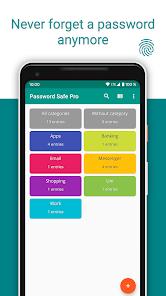Password Safe
Offline password manager to securely store passwords, logins and more. 🛡️
- Category Security/Performance
- Program license Free
- Version 5.9.0 (59010)
- Size 12 MB
- Works under: Android
- Also available for Windows
- Program available in English
- Content rating Everyone
- Package name com.reneph.passwordsafe
-
Program by
Robert Ehrhardt
Martinstr. 21 04838 Eilenburg
Overview
Password Safe is an Android application designed to securely store and manage passwords. This app is lauded for its features like categories and custom fields, TOTP (Time-based One-Time Password) authentication, and the ability to manage backups locally.
Security Features and User Experience
An impressive feature of Password Safe is its robust encryption algorithm, which ensures high security for user data. The app uses 256-bit encryption, a security standard that is hard to crack, thus providing users with peace of mind regarding their password safety.
The user experience of Password Safe is largely positive. The app is user-friendly with easy-to-navigate interfaces. Users can create categories to organize their passwords, making it easier to find specific entries. Custom fields add an extra level of personalization, allowing users to adapt the app to their individual needs.
Time-based One-Time Password (TOTP) Authentication
Password Safe supports TOTP authentication, a feature that is widely appreciated by users. The TOTP feature generates a one-time password that is valid only for a short period. This feature significantly enhances the security of user accounts. However, it should be noted that the TOTP feature in Password Safe supports only 6-digit codes. This might pose a problem for services like Twitch and Pinterest, which use 7-digit TOTP codes.
Backup Management
Another strong point of Password Safe is its backup management. Unlike other password managers that store backups in the cloud, Password Safe allows users to manage their own backups locally. This feature gives users full control over their data and eliminates the risks associated with cloud storage.
Pros
- 256-bit Encryption: Provides robust security for user data.
- Category Creation and Custom Fields: Offers a high level of personalization and eases password management.
- Local Backup Management: Gives users full control over their backups and data.
Cons
- Limited TOTP Support: Only supports 6-digit TOTP codes, which might not work for certain services.
🖼️ (Pro) add option to include attached images in pdfs
🌍 add option to change language used in the app
🚀 bugfixes and performance improvements
The app is an offline product. It is not possible to do an automatic sync or backup/restore. Don't forget to make proper backups regularly! We will not be responsible for any data loss!